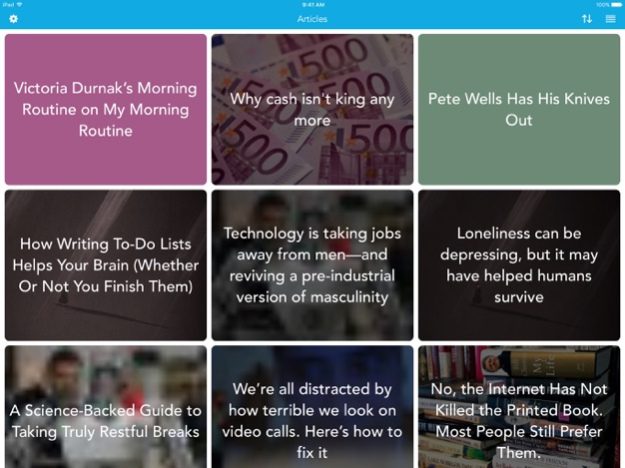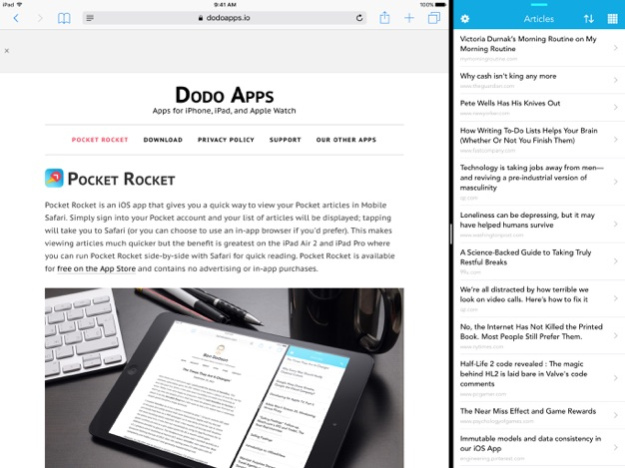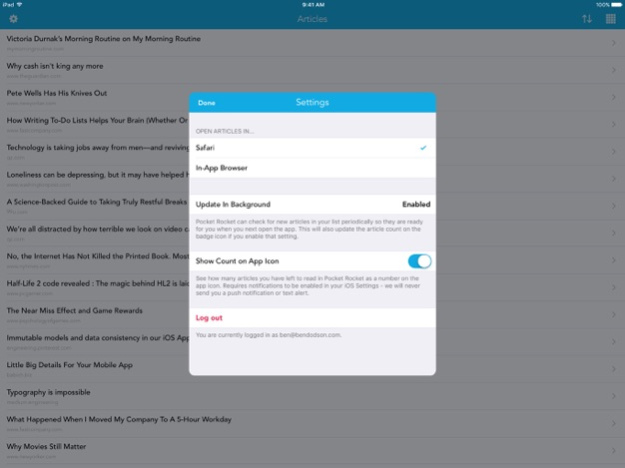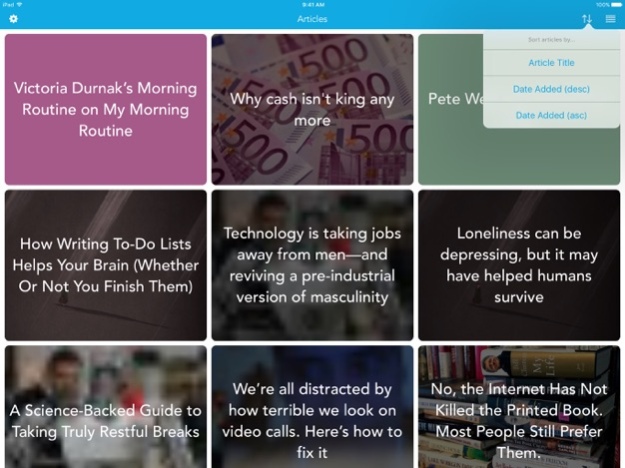Pocket Rocket Article Reader 1.5
Free Version
Publisher Description
Pocket Rocket is a quick way to view your Pocket articles in Safari. Simply sign into your Pocket account and your list of articles will be displayed; tapping will take you to Safari (or you can choose to use an in-app browser or 3rd party browser if you'd prefer). This makes viewing articles much quicker but the benefit is greatest on iPad where you can run Pocket Rocket side-by-side with your browser for quick reading.
Features:
- Quick way to view articles in Safari
- Choose to open articles in Safari or an In-App Browser (or Firefox / Chrome if installed on your device)
- Swipe an article (in list view) or long press an article (in grid view) to archive or delete it
- Long press an article to present sharing options
- Universal app for iPhone and iPad
- Optimised for iPad Pro and split-screen usage
- Ability to see total count of articles on app icon
- Dark mode support for iOS 13 (theme is automatic based on your system settings)
Pocket Rocket does not contain any analytics, adverts, in-app purchases, or tracking of any kind. We take your privacy incredibly seriously and don't ever see your login details or your list of articles.
This app is not affiliated with or endorsed by Pocket in any way.
Sep 14, 2019
Version 1.5
- Adds support for Dark Mode in iOS 13
- iOS 13 bug fixes
About Pocket Rocket Article Reader
Pocket Rocket Article Reader is a free app for iOS published in the System Maintenance list of apps, part of System Utilities.
The company that develops Pocket Rocket Article Reader is Dodo Apps. The latest version released by its developer is 1.5.
To install Pocket Rocket Article Reader on your iOS device, just click the green Continue To App button above to start the installation process. The app is listed on our website since 2019-09-14 and was downloaded 3 times. We have already checked if the download link is safe, however for your own protection we recommend that you scan the downloaded app with your antivirus. Your antivirus may detect the Pocket Rocket Article Reader as malware if the download link is broken.
How to install Pocket Rocket Article Reader on your iOS device:
- Click on the Continue To App button on our website. This will redirect you to the App Store.
- Once the Pocket Rocket Article Reader is shown in the iTunes listing of your iOS device, you can start its download and installation. Tap on the GET button to the right of the app to start downloading it.
- If you are not logged-in the iOS appstore app, you'll be prompted for your your Apple ID and/or password.
- After Pocket Rocket Article Reader is downloaded, you'll see an INSTALL button to the right. Tap on it to start the actual installation of the iOS app.
- Once installation is finished you can tap on the OPEN button to start it. Its icon will also be added to your device home screen.